Recently, I’ve found myself wanting to play some of my old video games from my childhood. While one would say “Just emulate them on modern hardware”. I want to feel the original feel of playing my games on the original hardware in glorious 480p on an amazing CRT TV. Just as god intended.
This time I was thinking a lot about playing my old Nintendo GameCube. This is a close second favorite console after the PS2. I just ran into the issue of having to go through tons of old games and dig through my closet making a mess looking for something I want.
After searching through google I found that there’s a way to add storage to your GameCube and play games locally using backups of your LEGALLY owned games. This involves some soldering and a small cheap Pi Pico (about $5 when writing this).
Started by taking apart my GameCube and dusting off the components.

Then I followed instructions from Mad Mod Labs over on YouTube. Their video includes all links to files and hardware needed for this mod.
I then started by identifying where I needed to solder. Soldering wires to the pinouts given.
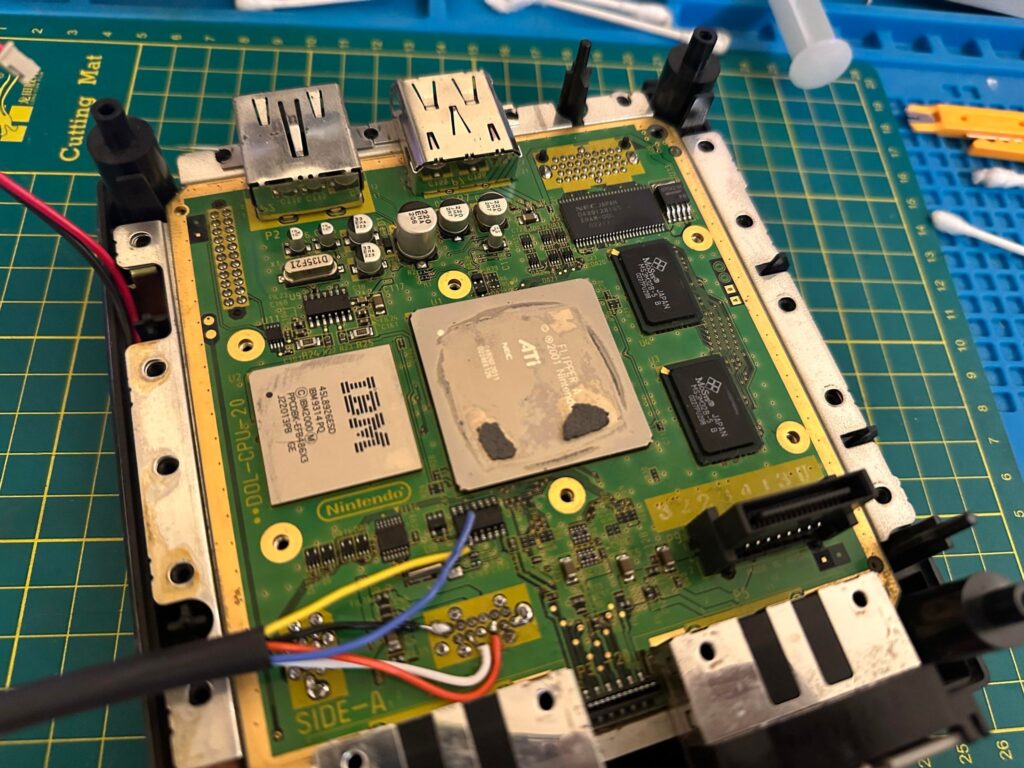
I 3D printed a adapter to hold the Pi Pico inside the GameCube to keep it nice and neat.
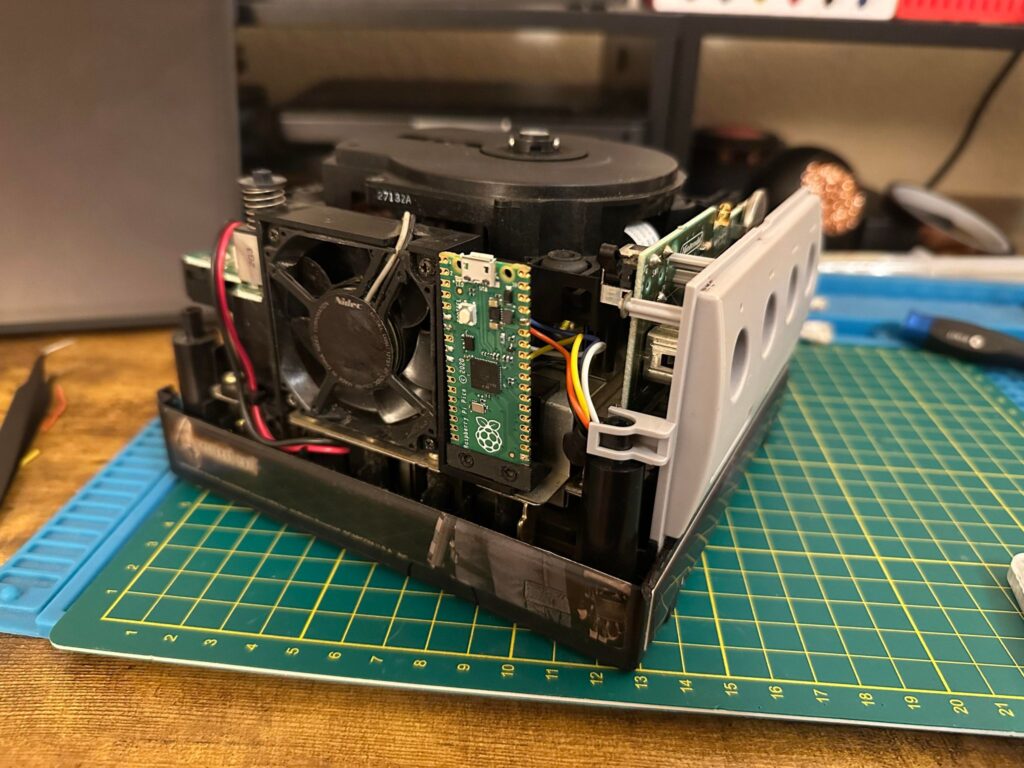
After I plug in the Pi Pico to my pc and write the correct bin file for this purpose I closed it up and tested it with a copy of Zelda Wind Waker using Swiss.
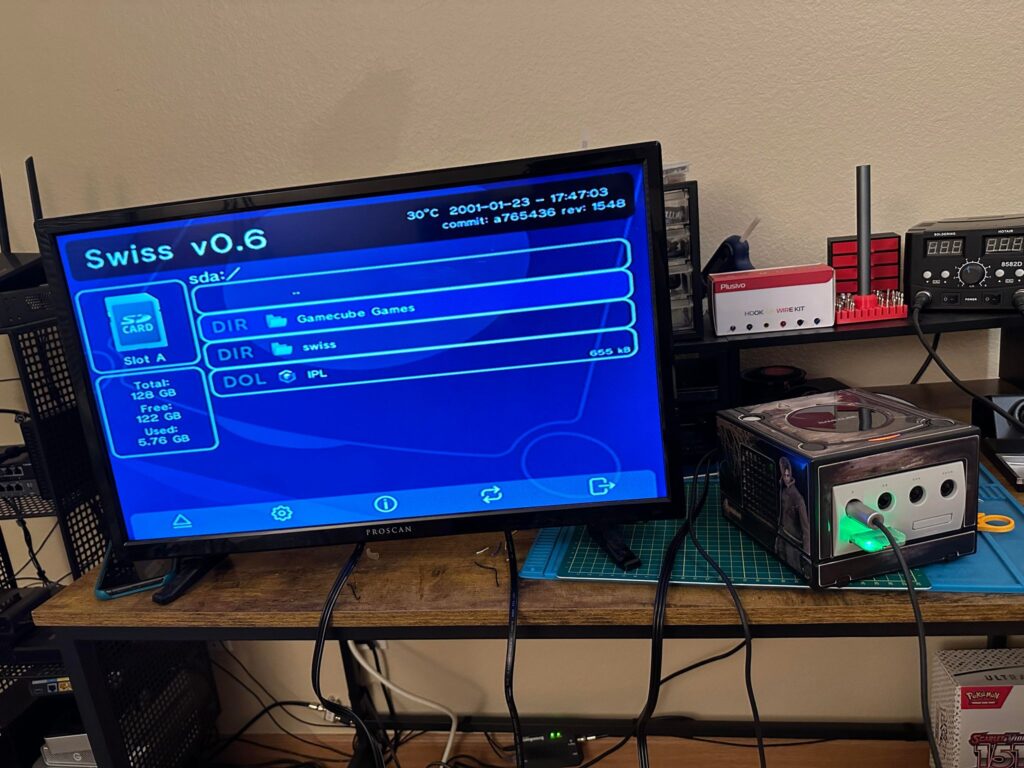
The game works flawlessly but does look stretched on a modern TV.

All I want for Christmas is a 13 inch CRT!